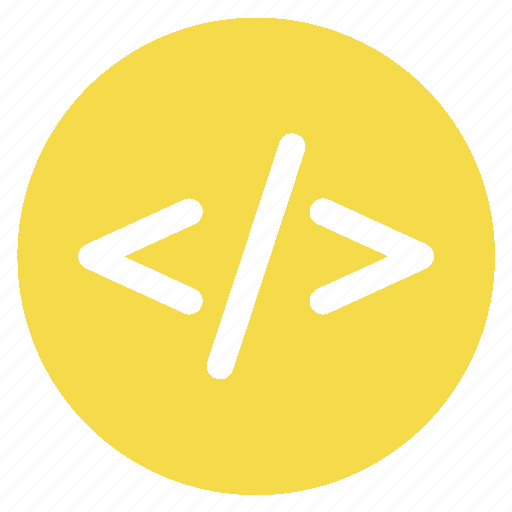Introduction
Node Cron is a powerful tool that can be used to automate tasks in Node.js. It allows you to schedule tasks to run at specific intervals, such as every minute, hour, day, week, or month. This can be a great way to save time and effort, and to ensure that your tasks are always run on time.
In this blog post, I will show you how to use Node Cron to automate tasks.
What is Node Cron?
Node Cron is a Node.js module that provides a simple API for scheduling tasks. It is based on the crontab syntax, which is a standard way of scheduling tasks on Unix-like operating systems.
How to install Node Cron
To install Node Cron, you can use the following command:
npm install node-cron
How to write a cron expression
A cron expression is a string that specifies the time and date at which a task should be run. The syntax for cron expressions is as follows:
minute hour day month weekday
The minute field specifies the minute of the hour at which the task should be run. The hour field specifies the hour of the day at which the task should be run. The day field specifies the day of the month at which the task should be run. The month field specifies the month of the year at which the task should be run. The weekday field specifies the weekday at which the task should be run.
For example, the following cron expression would run a task at 10:00 AM every day:
0 10 * * *
How to schedule a task
Once you have written a cron expression, you can schedule a task to run using the cron.schedule() method. The cron.schedule() method takes two arguments: the cron expression and the function that should be executed.
For example, the following code would schedule a task to run at 10:00 AM every day:
JAVASCRIPTconst cron = require('node-cron'); cron.schedule('0 10 * * *', () => { console.log('This task is running at 10:00 AM every day!'); });
Dear Developer uses node-cron in a similiar way. We have a sitemap job which runs daily, as well as a staging and production backup job to make sure all of our article data is safe and sound!
How to cancel a scheduled task
If you need to cancel a scheduled task, you can use the cron.clear() method. The cron.clear() method takes one argument: the cron expression.
For example, the following code would cancel the task that was scheduled to run at 10:00 AM every day:
JAVASCRIPTconst cron = require('node-cron'); cron.clear('0 10 * * *');
Using the cron.clear() could potentially be useful to troubleshoot.
Conclusion
Node Cron is a powerful tool that can be used to automate tasks in Node.js. It is easy to use and can be used to schedule tasks to run at specific intervals. If you are looking for a way to save time and effort, then Node Cron is a great option.