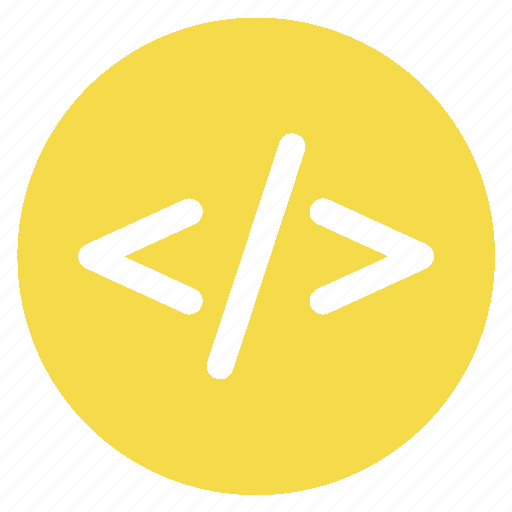Abstract
Git is a powerful version control system that helps you track changes to your code over time. However, not all files and folders need to be tracked by Git. For example, you might have temporary files, build artifacts and most importantly, environment configuration files that could contain sensitive API keys and secrets.
This is where .gitignore files come in. A .gitignore file is a text file that tells Git which files and folders to ignore. The file is placed in the root directory of your Git repository, and each line in the file contains a pattern that matches the files and folders that you want to ignore.

The root directory, is the 'upper most' folder in the project or workspace you are using. See the image below for an example.

(The .gitignore file is located at the root of the project structure)
Examples
For example, the following line in a .gitignore file would ignore all files that end in .env:
*.envYou can also use more complex patterns to match files and folders. For example, the following line would ignore all files and folders that start with the word "node_modules". See an example .gitignore file we used on an earlier project structure on dear developer:
node_modules
bundle.js
npm-debug.log
/public
**.env
.DS_Store
build/
dist/node_modules/
api/node_modules/node_modules/
**node_modules
sanity/dear-developer/node_modulesOnce you have created a .gitignore file, you can commit it to your Git repository. Git will then ignore all of the files and folders that match the patterns in the file.
Closing
.gitignore files are a great way to keep your Git repository clean and organized. They can help you to avoid accidentally committing files that you don't want to track, and they can also help to speed up your Git operations.

.gitignore files will not ignore and remove files retrospectively. If a file or folder has been committed upstream, you will need to remove them from the remote origin.
If you would like to learn more about .gitignore files we strongly suggest you explore the git-ignore documentation or this tutorial by Atlassian.
I hope this blog post has helped you to understand .gitignore files, and remember to always include .env and node_modules in your .gitignore files!
"I'm not sure what's worse: accidentally committing .env file to Git or tripping over in public."